Sensor Trash Can
Frequently Asked Questions
1. How do SANIWISE hands-free sensor trash cans differ from normal trash cans?
Your kitchen trash can offers a good place for bacteria to flourish. But now, you can keep your hands well away from the bad stuff with a hands-free trash can that opens its lid automatically. Because you don’t have to touch these trash cans except to change the bag, there’s less chance of spreading grime around your kitchen.
2. How does SANIWISE touchless sensor trash can work?
SANIWISE sensor trash can includes an infrared sensor that detects motion and opens the lid automatically when you approach.
3. What’s in my product package?
A stainless steel automatic sensor trash can with a lid, including four black inner liners to prevent distortion from transit.
4. What's the capacity of the SANIWISE sensor trash can?
13 gallons or 50 liters.
5. How do I power on the SANIWISE sensor trash can?
Step 1 Turn over the lid
Turn the lid over, and make sure the power switch is facing you.
Step 2 Find the battery compartment
Remove the battery compartment from the lid, insert only THREE AA batteries with correct polarity, and remount the battery compartment to the lid.
Step 3 Turn on the power button
Press down the red power button on the back of the lid. The display on the front of the lid will flash "0" once and then go off, indicating that the automatic sensor system is activated successfully.
6. What type of batteries should I use with the SANIWISE sensor trash can?
AA batteries.
7. How many batteries should I use with the SANIWISE sensor trash can?
ONLY THREE.
8. Why do I see black liners inside the trash can? Isn’t it made of stainless steel?
SANIWISE sensor trash can body is made of premium stainless steel. The black inner liners are used to prevent distortion during transit. Please REMOVE THEM before use.
9. What’s the lid made of?
The lid is made of durable plastic.
10. Where is the sensing zone?
The sensing zone is in the front of the lid (close to the display).
11. How far should I move my hand above the lid?
Place your hand or any object 4-6 inches (10-15 cm) above the sensing zone on the front of the lid, and the lid will open automatically.
12. Will the lid stay open after it opens automatically?
No. After your hand or the object is removed, the display will count backward from 5 to 0, then the lid will close, and the display will go off.
13. Will the trash bag fall into the can?
No. SANIWISE sensor trash can features a securing system to hold the trash bag firmly in place.
14. What type of trash bags should I use with the SANIWISE sensor trash can?
Traditional 13-gallon trash bags for kitchen.
15. How do I replace the trash bag?
Lift the securing handles and take out the trash bag.
16. What if I want to make the lid stay open?
You can use the touch buttons to have the lid stay open and close it. Press the OPEN button on the front of the lid once to make the lid remain open; press the CLOSE button once to close the lid.
17. How do I maintain the SANIWISE sensor trash can?
SANIWISE sensor trash can has a fingerprint-resistant stainless steel can body, so you may clean it weekly with a soft cloth, warm water, and a mild detergent. DO NOT use steel wool, stainless steel polisher, bleach, salts, or acids as these will damage the product.
NOTES
DO NOT flush the trash can because water will damage the electronic parts in it.
DO NOT submerge the lid in water as it houses the electronic control.
DO NOT power on the trash can if water goes in it.
18. The lid does not power on.
- Ensure that 3 AA batteries are installed correctly.
- Check battery power or insert new batteries and try again.
19. The lid stays open and has to be forced closed.
Make sure that nothing is too close to or obstructing the sensor. If it still won’t close, please contact support@saniwise.com, and let our friendly customer support representative help you.
20. The lid opens incorrectly.
- Check whether the batteries are installed with the correct polarity.
- Check whether the sensing zone is clean. Use a neat cloth to clean it if there is dirt or dust.
21. The lid closes incorrectly.
- Check whether the sensing zone is clean. Use a neat cloth to clean it if there is dirt or dust.
- Check whether the electronic parts are damp. If yes, stop using the trash can. You should only use the trash can when it is dry.
- Check whether the lid is obstructed by any object. If yes, remove the object.
22. The lid squeaks when closing.
Apply a small amount of lubricant on the movable part of the hinge.
23. The lid opens too slow.
The battery power may be low. Please replace the batteries with 3 new AA batteries.
24. Hong long is the warranty period for the SANIWISE sensor trash can?
SANIWISE sensor trash can comes with a one-year limited warranty.